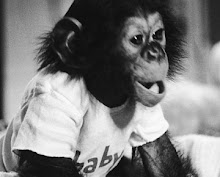I work with technology on a daily basis for my job as a technology paraprofessional. Troubleshooting other people’s problems is a daily occurrence and takes up a good portion of my day that is not spent working with students. I have a good working relationship with the technology instructor and she relies on me when technical issues arise even though I have no formal training in technology maintenance or repair. Sometimes there are problems that are outside our realm of expertise and we need to bring in a district-wide technician but we pride ourselves on being the school in the district that has the lowest incident of contacting the technicians and I happily take some of the credit for that.
Like I said, I have no formal training in any hardware or software repair or installation, but since a young age I have always had an interest in such topics and have always enjoyed exploring and trying to fix technological problems on my own. This interest -- and the skills that have evolved from it -- has come in handy in numerous non-technology related work environments (such as repairing VCRs and CD players at a movie & movie shop, fixing blenders at a smoothie place, and doing things like setting up a cash register at a large bookstore where no cash register had any business being set up) and has been very useful in my personal life as well.
A good part of this is due to my enjoyment of facing a challenge and (hopefully) finding a solution myself. Another part of this is that I enjoy saving money and would rather not pay an exorbitant fee to have someone else do something I can figure out for myself. I also like finding good deals on things so when I saw this modem/wireless gateway (http://www.newegg.com/product/product.aspx?nm_mc=AFC-TechBargains&cm_mmc=AFC-TechBargains-_-NA-_-NA-_-NA&Item=N82E16833122343) being sold for $30 (refurbished – but still, it retails for over $100); I thought it might be time for an upgrade.
This new gateway could solve a minor problem for me as I was still using the original gateway that AT&T (née SBC) had given me seven or eight years ago which wasn’t really cutting it in my increasingly wireless home. I did some research on it and the reviews were mostly positive but there were quite a few negative ones as well. A closer look at the negative ones (such as these http://www.newegg.com/Product/ProductReview.aspx?Item=33-122-314&SortField=0&SummaryType=0&Pagesize=10&SelectedRating=1 or even this one http://www.amazon.com/review/R1UYXYCJ1XCXL6/ref=cm_cr_rdp_perm) made me think that the users leaving negative reviews simply just did not have the know-how to properly set up the gateway. I, on the other hand, most assuredly did so I went ahead and purchased one.
Once the gateway arrived I unplugged my old one and setup my new one. The installation software that arrived with it was PC-only (naturally) which did me no good but I was able to open a digital copy of the manual that was on it which got me started in the right direction. I logged into the router manager and thought I might have success setting things up using the “Smart Wizard” installation option. The Smart Wizard took a few minutes but it looked like it had succeeded… and then the DSL connection light started blinking red meaning I had no connection.
No problem, I thought, I was smart enough to write down the pertinent information from my internet connection before I started this, so I’ll just manually set up the router. I entered in my account information and my IP and DNS addressed, pressed “apply,” and was pleased as punch when the DSL light turned green. I tinkered with the wireless settings and everything was working exactly as it should. I later went to bed feeling somewhat triumphant.
The next day, I opened my notebook computer, clicked on my browser of choice, and was greeted with a message saying “You Are Not Connected to the Internet.” I looked over at the gateway and sure enough, the red “no DSL connection” light was mocking me with each and every blink.
The next few days are a bit of blur. I know a good deal of my time was spent working on trying to regain that connection. My old gateway still worked so I knew my problem had nothing to do with my DSL provider or phone lines. I reset the gateway numerous times, sometimes running the Smart Wizard and other times reentering my information. I performed numerous searches on the subject and combed forums such as dslreports.com and found many others having the same issue but very few solutions (none of which worked for me). Netgear’s forum was even less help as the only one really answering questions was a moderator that was not officially associated with the company and offered little support (a good example here: http://forum1.netgear.com/showthread.php?t=46624). I even broke down and contacted Netgear and AT&T support – the former was no help at all while the latter would only confirm that my manual settings were correct but could do no more as they do not officially support Netgear and would have to charge me for anymore help. Time and time again I was greeted with the blinking red light.
I wasn’t about to go that route so I pretty much resigned myself to the fact that I couldn’t make it work. The thought that the gateway might be defective crossed my mind but in my heart I knew it was my fault that it wouldn’t work. I swallowed my pride and decided that I would send back the router and try my luck with another brand (preferably one that was supported by AT&T). I unplugged the gateway and went to bed.
The next day I decided to give it one more try. Like I had done so many times before, I reset the gateway, logged into the manager, manually entered my information and hit apply knowing full well that I would be greeted with the blinking red light. To my surprise, the DSL connection light went green. I was skeptical at first as this had happened before but days and then weeks passed and the light has remained green and everything has worked perfectly.
Reflecting on this problem in light of the recent research I have done on George Polya’s heuristics, I was reminded of his Four Principles: understand the problem, devise a plan, carry out the plan, and review what has happened. I certainly did this numerous times throughout my ordeal. Polya’s heuristics come into play with his second principle, devising a plan, in that one needs to have the appropriate strategy in order to tackle a problem. His third strategy, carry out the plan, is also relevant to my experience in that one may need to revise or modify a plan or scrap it altogether if nothing is working – which I certainly did on more than one occasion.
For more on Polya’s problem solving principals: http://www.ccs.neu.edu/home/lieber/courses/materials/Polya_Father_of_ProblemSolving.pdf